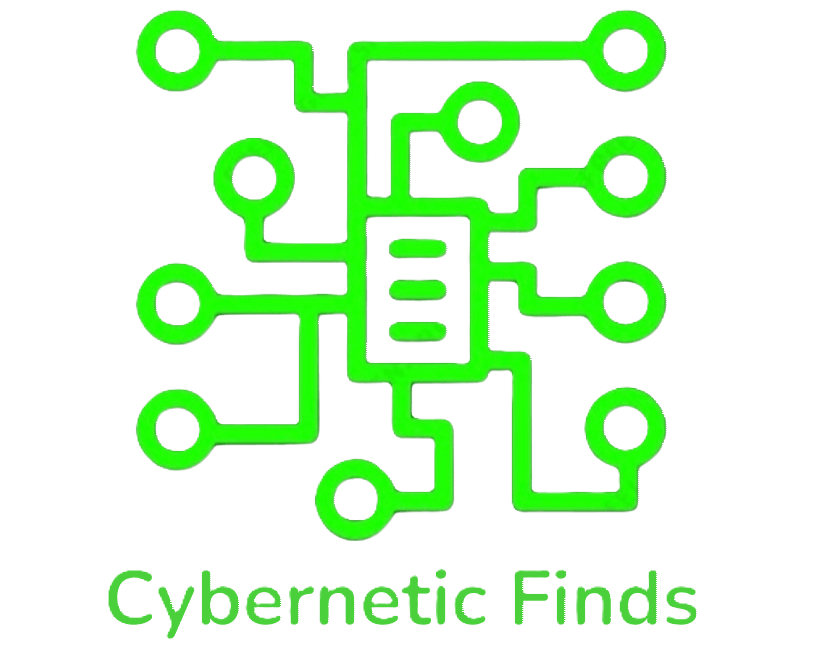How to Set Up and Optimize Your Google Business Profile to Attract Local Traffic
In today’s digital-first world, having a strong online presence is essential for local businesses to thrive. One of the most effective tools for increasing visibility and driving traffic is a Google Business Profile (formerly Google My Business). This powerful platform helps businesses appear in local search results and Google Maps, giving them a competitive edge. But setting up and optimizing a profile can sometimes be challenging. Let’s explore how you can create and optimize your profile while addressing common struggles and solutions.
Why Your Business Needs a Google Business Profile
When potential customers search for services or products in their area, they often turn to Google. A well-optimized Google Business Profile ensures that your business appears prominently in local search results. This can result in:
- Increased website traffic
- Higher foot traffic to physical locations
- Better customer engagement through reviews and updates
Steps to Set Up Your Google Business Profile
- Sign In to Google Business
- Go to Google Business Profile and sign in with your Google account.
- Add Your Business Details
- Enter your business name, address, and category. Ensure accuracy to avoid confusion later.
- Verify Your Business
- Google will require you to verify your business. Verification methods may include:
- Receiving a phone call or text at your listed business phone number.
- Providing a video of your business and its activities.
- Receiving a postcard at your business address.
- This step ensures that your business is legitimate and tied to the correct location.
- Google will require you to verify your business. Verification methods may include:
- Complete Your Profile
- Add essential details such as operating hours, contact information, and a link to your website.
- Upload high-quality images of your business, logo, and offerings.
- Post Regular Updates
- Share updates, promotions, and events to keep your profile active and engaging.
Common Challenges When Setting Up a Google Business Profile
1. Verification Delays
- The Problem: Some businesses face delays or issues receiving the verification postcard.
- Solution: Ensure your address is entered correctly and matches your official business documents. If the postcard doesn’t arrive, you can request a new one or explore alternative verification methods like email or phone (if eligible).
2. Duplicate Listings
- The Problem: Google may flag your profile if there are duplicate listings for your business.
- Solution: Use Google’s support tool to report duplicates and merge listings if necessary. Regularly search for your business name to ensure there aren’t unclaimed listings.
3. Incorrect Information
- The Problem: Inconsistent or outdated information can confuse customers.
- Solution: Regularly audit your profile to ensure details like hours, address, and phone number are accurate. Sync this information with your website and other online directories.
4. Struggling with Optimization
- The Problem: Your profile isn’t attracting as much traffic as expected.
- Solution:
- Use relevant keywords in your business description and posts.
- Encourage happy customers to leave positive reviews.
- Upload photos regularly, as profiles with images receive more clicks.
- Respond to reviews to boost engagement and credibility.
Pro Tips for Optimizing Your Google Business Profile
- Leverage Keywords: Use local SEO keywords in your business description to help Google match your profile with relevant searches.
- Engage With Reviews: Responding to both positive and negative reviews shows that you care about your customers and their feedback.
- Utilize Google’s Features: Add FAQs, highlight special offers, and use attributes (like “women-owned” or “wheelchair accessible”) to stand out.
- Monitor Insights: Use the Insights tool to track how customers interact with your profile. Adjust your strategy based on what’s working.
Final Thoughts
Setting up and optimizing your Google Business Profile might seem daunting at first, but the benefits far outweigh the challenges. By following these steps and addressing common obstacles, you can ensure your local business gets the visibility it deserves. Whether you’re just starting or looking to improve your profile, Cybernetic Finds is here to help. Reach out to us for expert guidance on boosting your online presence and driving more traffic to your business.
Remember, a well-maintained Google Business Profile is a powerful tool to connect with local customers and grow your business. If you want professional help with setting one up and optimizing one contact Cybernetic Finds for a full Google business profile SEO optimization. If necessary they will create one completely from scratch and turn ownership over to you.