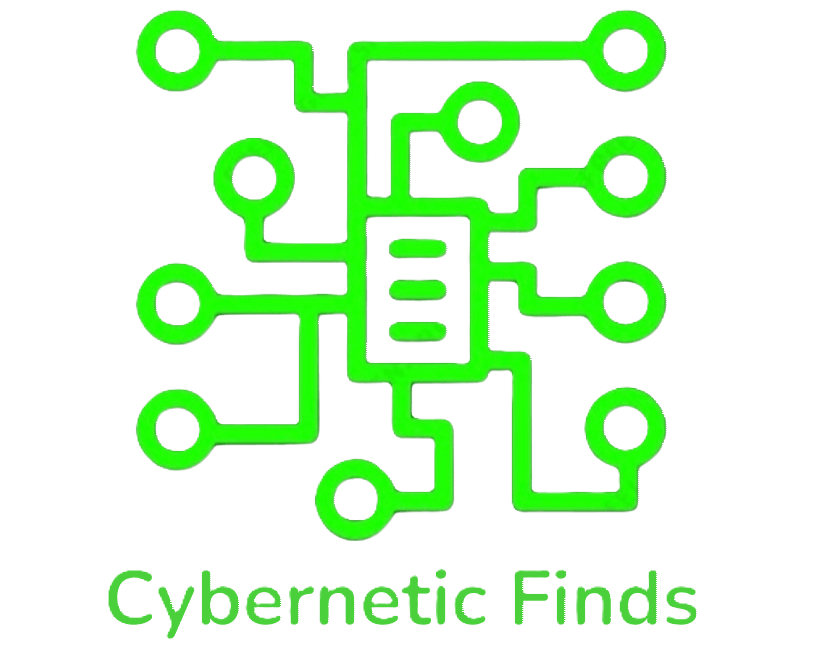In today’s digital age, having a robust online presence is crucial for local businesses. If you’re running a WordPress website and looking to attract more local customers, focusing on local SEO (Search Engine Optimization) is essential. Local SEO helps your business appear in search results for people searching for services or products in your geographic area. Here’s a comprehensive guide on how to boost your local SEO for your WordPress website.
1. Optimize Your Google My Business Listing
Your Google My Business (GMB) listing is a cornerstone of local SEO. Ensure your GMB profile is complete and accurate. Here’s how:
- Claim and Verify Your Business: If you haven’t already, claim your business on Google My Business and verify it.
- Complete Your Profile: Fill out all the information, including business name, address, phone number (NAP), website, hours of operation, and description.
- Add Photos: Upload high-quality images of your business, products, or services.
- Collect Reviews: Encourage satisfied customers to leave positive reviews. Respond to reviews to show engagement.
2. Use Local Keywords
Incorporating local keywords into your content helps search engines understand your geographic focus. Here’s what you can do:
- Keyword Research: Use tools like Google Keyword Planner or Ahrefs to find local keywords relevant to your business.
- On-Page Optimization: Include local keywords in your titles, headings, meta descriptions, and throughout your content naturally.
- Content Creation: Write blog posts about local events, news, or activities that are relevant to your business.
3. Create Location-Specific Pages
If your business operates in multiple locations, creating a separate page for each location can be beneficial. Each page should have:
- Unique Content: Write unique content for each location to avoid duplicate content issues.
- NAP Information: Ensure each page has accurate name, address, and phone number details.
- Customer Testimonials: Include testimonials specific to each location.
4. Optimize for Mobile
A significant number of local searches are conducted on mobile devices. Ensure your WordPress website is mobile-friendly:
- Responsive Design: Use a responsive WordPress theme that adapts to different screen sizes.
- Fast Loading Speeds: Optimize images and use caching plugins like WP Rocket to improve page load times.
- User Experience: Ensure buttons and links are easily clickable on smaller screens.
5. Leverage Local Backlinks
Backlinks from local websites can significantly boost your local SEO. Here’s how to build them:
- Local Directories: Submit your website to local business directories like Yelp, Yellow Pages, and industry-specific directories.
- Local Partnerships: Partner with local businesses and bloggers to get featured on their websites.
- Local Sponsorships: Sponsor local events or charities and get a link back to your site.
6. Add Structured Data Markup
Structured data helps search engines understand your content better and can improve your local search visibility. For local SEO, use schema markup:
- LocalBusiness Schema: Use the LocalBusiness schema to provide search engines with detailed information about your business.
- Plugins: Use WordPress plugins like Schema Pro or Yoast SEO to add structured data to your website easily.
7. Create a Blog with Local Content
Blogging about local topics can help you attract local traffic and improve your SEO:
- Local News: Write about local news, events, or trends related to your industry.
- Guides and Tips: Create guides that help locals, such as “The Best Restaurants in [Your City]” or “Top 10 Things to Do in [Your City].”
- Interviews: Interview local influencers or business owners and publish the content on your blog.
8. Use Social Media to Boost Local Engagement
Engaging with your local audience on social media can drive more traffic to your website and improve your local SEO:
- Local Hashtags: Use local hashtags to increase the visibility of your posts.
- Geo-Tags: Geo-tag your posts to target local users.
- Engage with Local Community: Share and comment on posts from local businesses and influencers.
9. Monitor and Improve
Regularly monitoring your local SEO performance is crucial for ongoing improvement:
- Google Analytics: Use Google Analytics to track your traffic and see how users are finding your website.
- Google Search Console: Monitor your search performance and look for any issues that need fixing.
- Local SEO Tools: Use tools like Moz Local or BrightLocal to track your local SEO progress and identify areas for improvement.
By implementing these strategies, you can enhance your local SEO and attract more local customers to your WordPress website. Local SEO is an ongoing process, so stay updated with the latest trends and continually optimize your site to maintain a strong local presence.